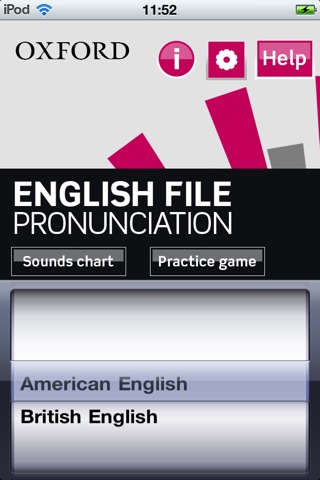English File Pronunciation app for iPhone and iPad
The app that gets you talking.
Practise sounds, words and sentences and see your communication and pronunciation improve with the unique English File Sounds Chart. Switch between British and American English.
Features:
· Interactive Sounds Chart with click and listen feature.
· Over 200 example words and 300 extra to practise in the games.
· Over 130 everyday sentences from English File.
· Record and play function for repeated practice.
· Pronunciation game with two play modes suits different learning styles.
· Suitable for use with New English File (second edition) and English file third edition.
Supported devices: Apple iPhones, iPod touch, and iPads running iOS 3.2 to 5.1
Pros and cons of English File Pronunciation app for iPhone and iPad
English File Pronunciation app good for
its truly wonderful, I put my daughter on it, this is an equivalent of hundreds of dollars with a top notch teacher. the best app sofar to get the sounds of BritIsh right. we need more of these , Oxford! for the next level, to train the pronounciation.
One of the strengths of the English File series is indeed the active and constant teaching of pronunciation. I have downloaded the app onto my iphone so as to show my students in class and encourage them to improve their pron with this app. Well done OUP!
Some bad moments
Great app! Developer, please dont give up the app! Add Retina support and correct some bug fix!
English File (EF) Pronunciation makes individual sounds look more appealing with pictures to associate with sounds, but the overall organization of these sounds as a system is lacking. Basic listen and repeat exercises are supplemented with a simple recorder to compare your pronunciation with the sample recordings. The practice game is very limited with only one contrast in the demo version and a seemingly random mixture of multiple sound contrasts in the full version, with no ability to select target sounds or contrasts for practice. Learners seeking listening practice on specific sounds or contrasts will need to look to other apps. DJ Kaiser, PhD [For the full posting see the blog “Today’s English in the World.”]